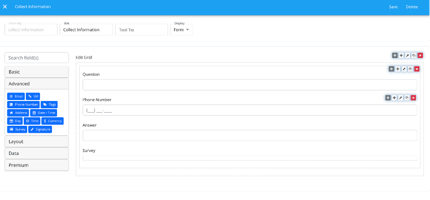In the fast-paced world that companies need to dwell today, the demand for agile, scalable, and...
What Is Workflow Automation?
A Beginner’s Guide to Smarter Business Operations
In today’s hyperconnected world, businesses face increasing pressure to respond faster, operate leaner, and scale efficiently. Manual processes are no longer sustainable at scale, and that’s where workflow automation comes in.
From automating simple email reminders to orchestrating complex multi-system processes, workflow automation is transforming how teams work, collaborate, and deliver value. If you're new to the topic, this guide is your one-stop introduction to everything you need to know about workflow automation: what it is, why it matters, and how to get started.
What Is Workflow Automation?
Workflow automation is the use of software tools to automate sequences of tasks, activities, and decisions within a business process. It replaces manual handoffs, approvals, data entry, and communication with logic-driven rules and integrations, ensuring that the right tasks happen at the right time, automatically.
Put simply, workflow automation is about letting software do the repetitive work, so your team doesn’t have to.
Imagine the following scenarios:
- A new employee joins the company and instantly receives a welcome email, IT creates their accounts, and HR assigns onboarding tasks, without anyone lifting a finger.
- A customer submits a service request, and it’s automatically routed to the right department based on priority and topic.
- An invoice is submitted, routed to a manager for approval, and once approved, triggers a payment, all tracked automatically.
These are all examples of workflow automation in action.
Why Is Workflow Automation Important?
The modern workplace is overloaded with manual processes that drain time, introduce errors, and stall productivity. Workflow automation helps eliminate these inefficiencies by enabling:
⏱️ Time Savings
Tasks that once took hours can be completed in minutes, or even seconds, with automation.
✅ Improved Accuracy
Automation reduces human error by enforcing business rules and eliminating rekeying of data and possible errors that come with this process.
📈 Scalability
Workflows don’t need to be rebuilt every time your team grows or your volume increases. They simply scale with your business.
🔍 Visibility and Control
Most automation platforms offer dashboards and logs so you can monitor performance, identify bottlenecks, and maintain compliance.
💸 Cost Reduction
By streamlining operations, businesses can reduce overhead and avoid costly delays or errors.
Real-World Use Cases
Workflow automation is not limited to IT teams or large enterprises. It can be applied across nearly every department:
🧑💼 HR and People Ops
- Automate onboarding workflows
- Collect employee feedback and reviews
- Track leave and attendance
💰 Finance and Accounting
- Streamline invoice approvals
- Automate budget tracking and report generation
- Send reminders for overdue payments
📣 Marketing and Sales
- Nurture leads with scheduled email sequences
- Route inbound enquiries to the right sales reps
- Update CRM records automatically
🛠️ IT and Operations
- Automate service desk ticket triaging
- Schedule backups or system checks
- Provision access to internal tools
🏛️ Government and Public Sector
- Manage case workflows
- Track compliance and public requests
- Automate document generation and review
No matter the department, the goal is the same: make work flow better.
How Workflow Automation Works: The Basics
At its core, every automated workflow consists of three parts:
1. Trigger
The event that starts the process, such as a form submission, incoming email, or data change.
2. Conditions or Logic
Rules that determine what should happen next. For example, “If the request is high priority, escalate to the manager.”
3. Actions
Tasks that the automation performs, such as sending notifications, assigning users, or updating systems.
Most modern tools allow you to build workflows visually using drag-and-drop editors, meaning you don’t have to be a developer to get started.
Choosing a Workflow Automation Platform
With hundreds of tools available, ranging from general-purpose automation apps to domain-specific platforms, it’s important to choose the right one for your needs. Here’s what to consider:
🔧 Ease of Use
Can your non-technical team members build workflows easily?
🔗 Integration Options
Does it connect with the apps and systems you already use?
📏 Customizability
Can you adapt it to your specific business logic, or are you stuck with pre-built templates?
📈 Scalability
Will it support your growth over the next 3–5 years?
🔒 Data Ownership and Security
Where is your data stored, and do you control it?
💸 Total Cost of Ownership
Are there hidden costs for users, features, or API calls?
For organizations that want full control and long-term flexibility, open-source platforms like WKS offer a compelling alternative. You get enterprise-grade features, full data ownership, and the ability to customize anything, without being locked into a commercial vendor’s roadmap.
The Benefits of Open-Source Workflow Automation
If you’re serious about building automation into your core business operations, open-source platforms like WKS offer several distinct advantages:
- ✅ No vendor lock-in
- ✅ Full access to the source code
- ✅ Community support and peer innovation
- ✅ Cost-effective at scale
- ✅ Transparent development and faster security fixes
With WKS, you can build workflows for any department, customize logic as needed, and deploy on-premises or in your own cloud environment.
How to Get Started with Workflow Automation
You don’t need to automate everything on day one. Start small, prove value, and build momentum:
- Identify a High-Impact Process
Choose a workflow that’s repetitive, time-consuming, or prone to error. - Map the Steps
Outline every step, decision point, and system involved. - Pick the Right Tool
Choose a platform that fits your technical capacity and business needs. - Build and Test the Workflow
Start simple and test thoroughly. - Train Your Team and Gather Feedback
Adoption is critical, make sure users understand how it works and why it matters. - Monitor and Optimize
Use metrics to improve performance, remove bottlenecks, and expand automation into other areas.
Final Thoughts
Workflow automation is not a luxury, it’s a necessity in the digital age. The ability to respond quickly, deliver consistently, and operate efficiently can be the difference between thriving and merely surviving.
Whether you’re looking to eliminate repetitive admin tasks or orchestrate complex cross-functional operations, workflow automation empowers your team to do more, with less.
WKS offers the power of enterprise automation with the freedom of open source. If you're ready to explore how workflow automation can transform your operations, we’re here to help.
👉 Schedule a demo or explore the WKS platform to take the first step towards smarter, scalable, and sustainable business operations.